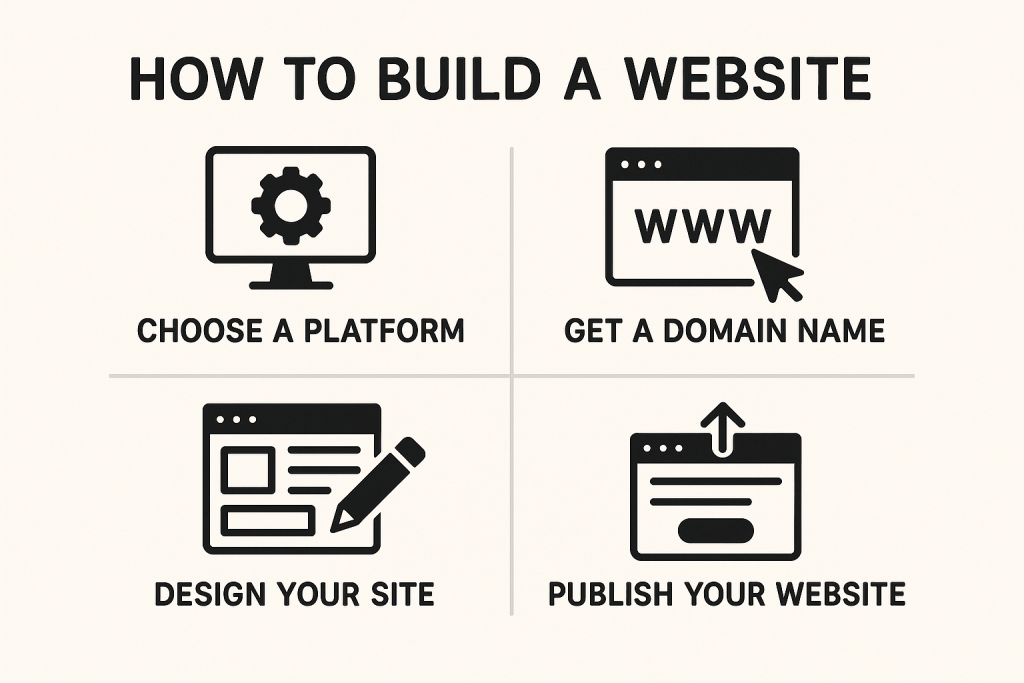🔹 Step 1: Get Domain & Hosting
You need:
- Domain Name → your website address (e.g.,
infobihar.com) - Hosting → online space where your website lives
Good Hosting Options:
👉 While buying hosting, select WordPress Hosting if available.
🔹 Step 2: Install WordPress
- After buying hosting, you get “1-click WordPress install” option.
- Install WordPress on your domain.
Result:
You will get WordPress dashboard at: yourdomain.com/wp-admin
🔹 Step 3: Login to WordPress
- Go to
yourdomain.com/wp-admin - Login with username and password you created during setup.
🔹 Step 4: Choose a Theme
Go to:
- Appearance → Themes → Add New
- Search for a free theme like:
- Astra (fast and clean)
- Neve (beautiful designs)
- OceanWP (flexible)
- GeneratePress (very lightweight)
👉 Install and Activate your selected theme.
🔹 Step 5: Install Important Plugins
Go to:
- Plugins → Add New
Install and activate:
- Elementor (page builder for easy designing)
- Yoast SEO (for ranking on Google)
- WPForms (create contact forms)
- Site Kit by Google (connect Analytics, Adsense)
🔹 Step 6: Create Basic Pages
Go to:
- Pages → Add New
Create pages like:
- Home
- About Us
- Services
- Blog (if you’re posting articles)
- Contact Us
🔹 Step 7: Customize Your Website
Go to:
- Appearance → Customize
Here you can:
- Set Logo
- Set Site Title & Tagline
- Customize Fonts and Colors
- Set Homepage (Static or Latest Posts)
🔹 Step 8: Publish Your First Blog Post
Go to:
- Posts → Add New
Add:
- Title
- Content
- Images
- Categories/Tags
- Then Publish!
🔹 Step 9: Setup Menu
Go to:
- Appearance → Menus
- Create a menu → Add Pages → Set as Primary Menu
🔹 Step 10: Launch 🚀
- Check website in mobile and desktop view
- Connect to Google Search Console and Google Analytics (via plugins)
Now your site is LIVE for the world!
🎁 Bonus:
If you want, I can also suggest you:
- Best Free Themes for Blogging/News
- Best Paid Themes (if you want professional design)